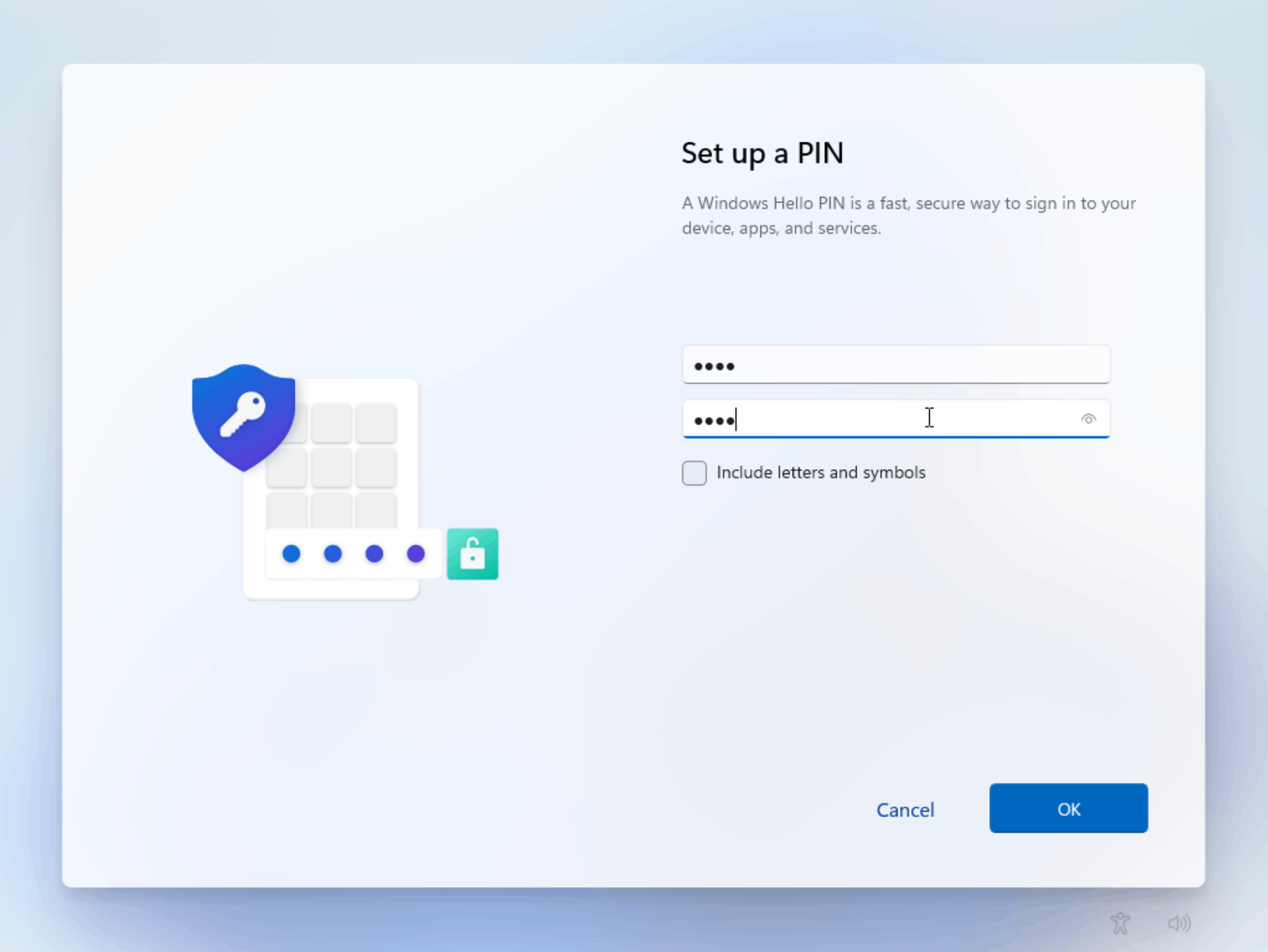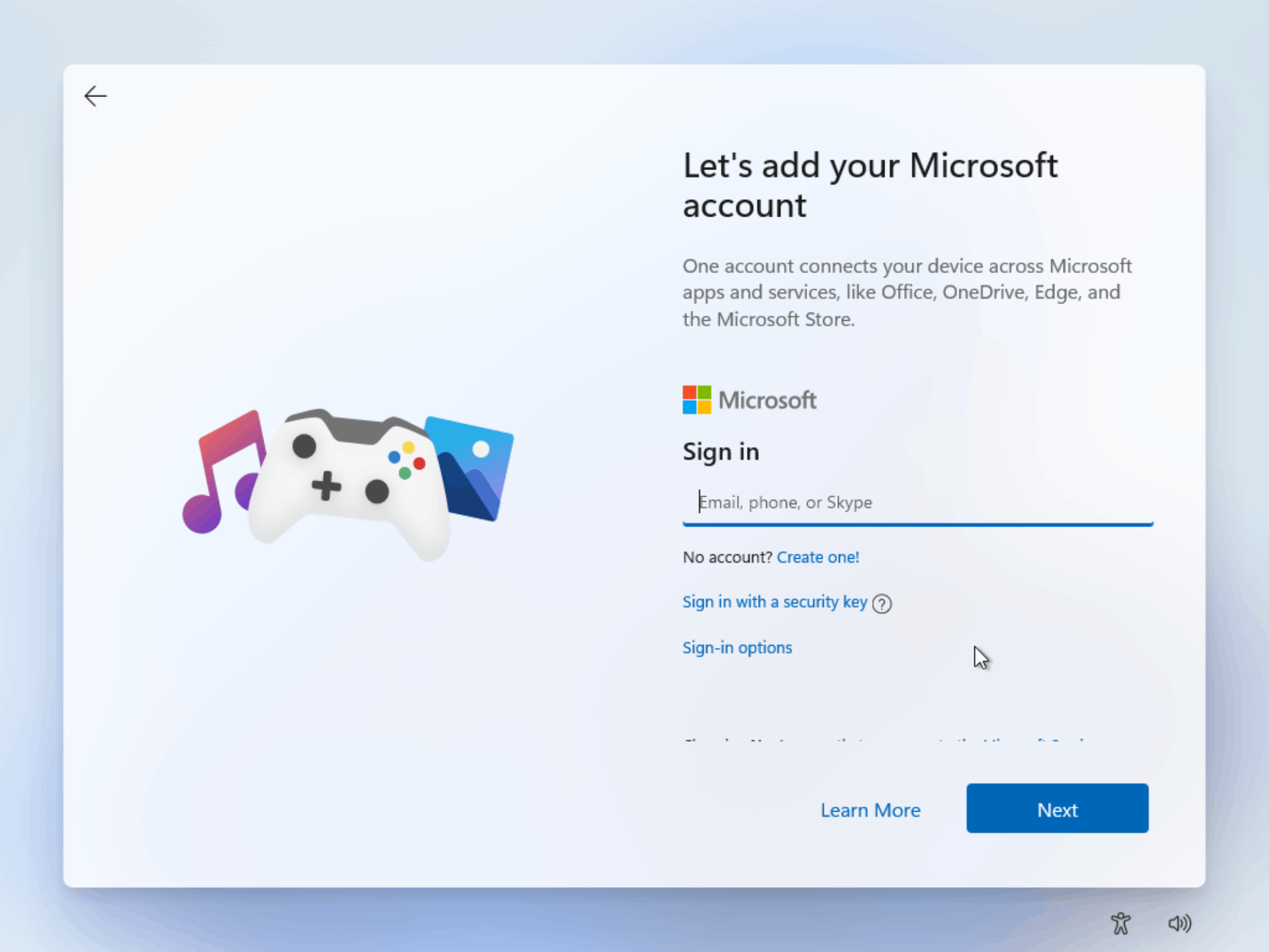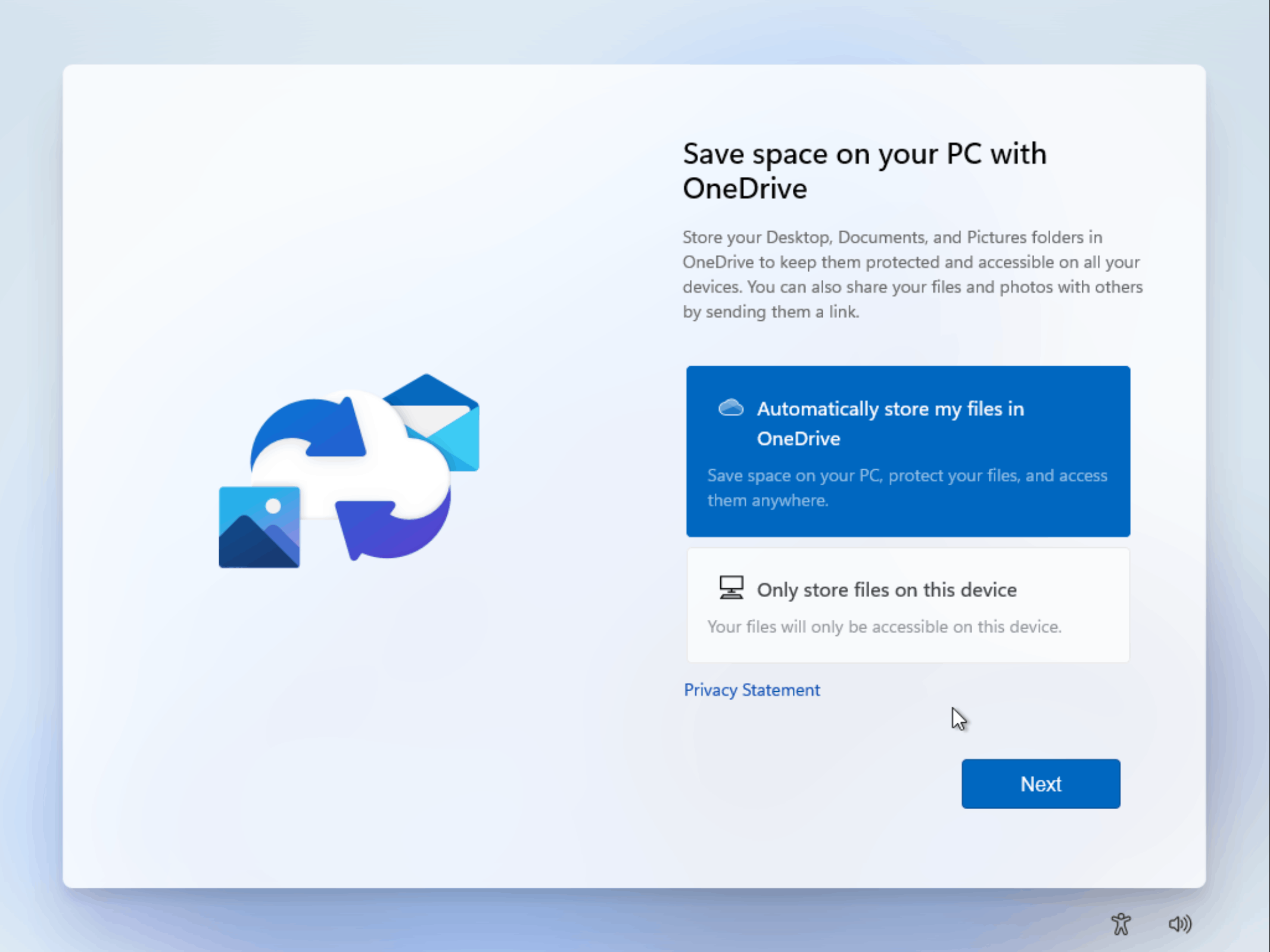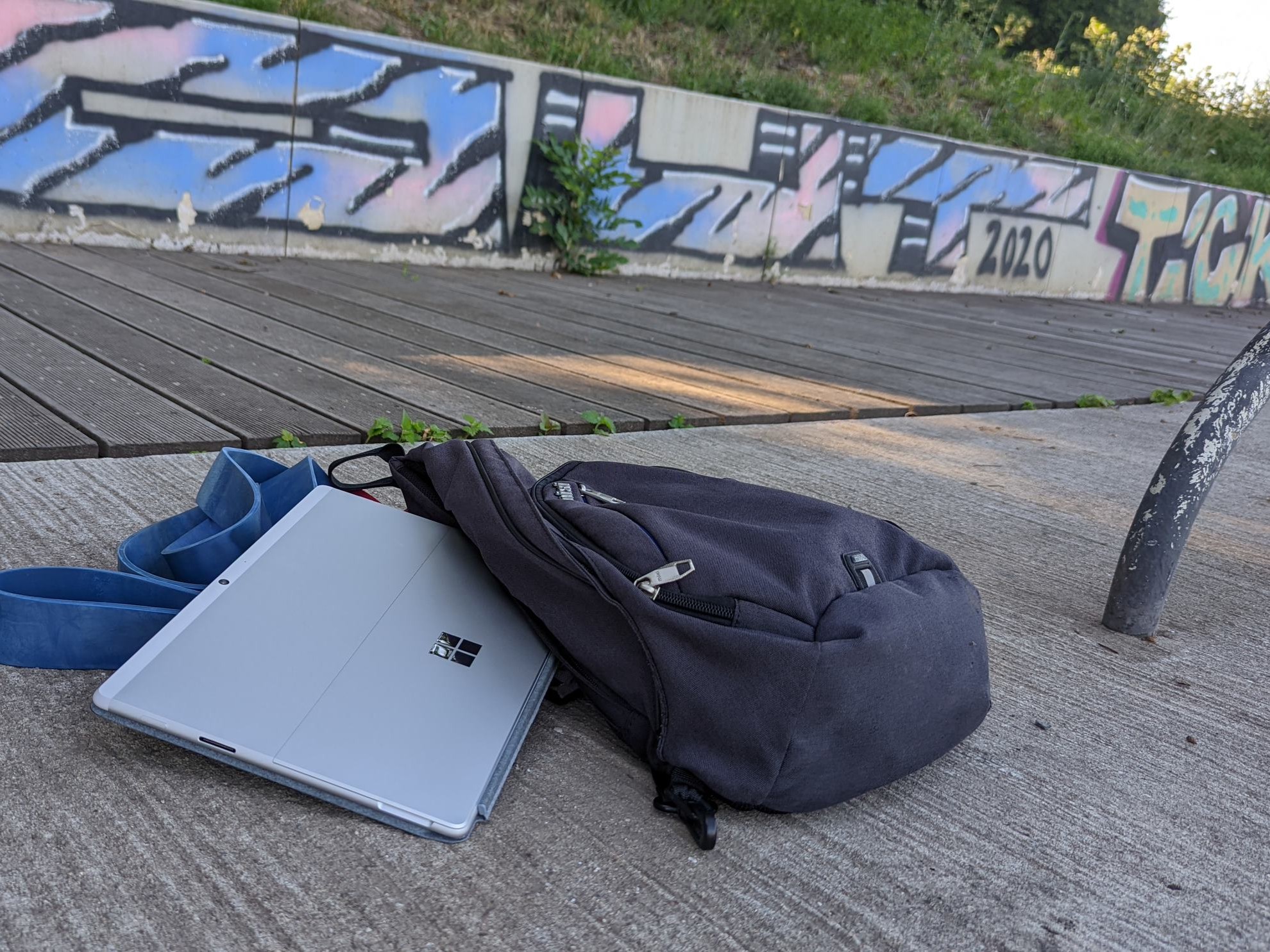Surface Pro X (ARM) Review: A Designer’s Real-World Test Drive and Why It Might Be Worth Waiting for the Next Gen

⚡TLDR; I took the leap and temporarily switched from my Surface Book 3 to a Surface Pro X with ARM architecture — and I don’t regret it. That said, it’s (still) not for everyone. Waiting for the new ARM chips coming late 2022/2023 could pay off.
What is the Surface Pro X and ARM?
When you first pick up the Pro X, it feels almost magical. It’s small, light, slim, has a fantastic touchscreen, and an integrated kickstand. It’s the kind of device you just want to play with — without worrying it can’t handle it.
-

-
 ^
^
-

My Usage
As a designer, workshop facilitator, and company director, I regularly switch hats — and I expect a certain flexibility from my device. If you know me, you know that one moment I’m making annotations, notes, or sketches, and the next I’m deep in Axure or Figma. Sometimes I even peek into source code or pull a repo via Git.
I also spend a lot of time in workshops and planning meetings.
In short, I want to be able to switch between tasks anytime without feeling limited.
#Design-OPs, #Meetings, #Videocalls, Notes, Sketches, #Miro, #Figma, #VisualStudioCode, #VisualStudio
The Journey Begins: OOB Experience
The “out of the box experience” was visually a small highlight — Windows 11 has made noticeable improvements here. After that came a wave of updates, though I’m not sure if that’s because of my update obsession or just Windows being Windows.
Software
Thanks to x64 emulation (not to be confused with MacOS/Rosetta2 translation), all my essential apps installed fine and felt smooth. In many cases, there was even an ARM version available. Whenever possible, I opted for ARM versions because emulated x86/x64 apps drain battery faster. Non-ARM apps run well, but you can literally watch the battery tick down.
✅ Affinity Designer & Photo (x64)
Even though both were emulated, they ran buttery smooth and were ready to use. I’d still welcome an ARM version to save battery.
✅/❌ Adobe Creative Suite (ARM)
Here’s where it gets tricky: Adobe only lets you install ARM versions of Photoshop and Lightroom. The rest don’t even appear as installable. No emulation allowed — meaning I couldn’t test Illustrator or XD.
Photoshop (ARM) and Lightroom (ARM) run beautifully on the Pro X, even with heavy brushes and low battery. Let’s hope the rest of the suite makes it to ARM, especially since Adobe pulled it off for Apple’s M1 Macs.
✅ Visual Studio Code & WSL2 + Visual Studio + XAMPP
No lag, no stutter — all native ARM, except XAMPP (x64). Overall, I’m very happy coding on the Pro X.
✅ Miro (Web)
Workshops, team events, brainstorming — no issues, everything ran smooth.
✅ Figma (x64/Web)
Honestly, the x64 app was almost unusable on ARM — painfully slow. Luckily, Figma Web runs well and is perfectly usable for production. The only downside: the Figma Agent for local fonts is x64-only, which slows it slightly, but not enough to be a dealbreaker. Still, I’d love an ARMx64 version.
✅ Office 365 (ARM)
Perfect performance — feels even snappier than x64.
❌ Blender
Nope. Installed fine but wouldn’t run.
Hardware
Windows 11 ARM is Windows 11 — all my devices worked right away, even experimental ones like the Insta360 Link and my 4K monitors.
Feeling vs. Benchmark
The Surface Pro X SQ2 feels consistently smooth. Day to day, it’s more reliable than most x86/x64 machines I’ve used.
Fluffy Touch Gestures
I switched to the Windows 11 beta (which I also run on my Surface Book 3). Immediately I noticed the new touch gestures were missing at first — but once enabled, they significantly improved the daily experience.
Battery Life
Battery life is very good — depending on apps and call frequency, you can get through the day. With my heavy use (video calls, Figma, Miro tabs), it drops after ~5 hours. On the plus side, it’s more predictable than my Surface Book 3 and recharges fully in just 30 minutes.
Gaming on ARM
Xbox Cloud gaming works great, and some titles like Diablo run fine with lowered details. But don’t buy this purely for gaming.
Webcam
A big surprise — the webcam is excellent, even with tricky backlighting. Eye correction subtly reduces eye movement while reading during calls.
System Stability & Responsiveness
Even under 5% battery, the SQ2 stays smooth — something I’ve never experienced on an Intel laptop.
What’s Changed in My Habits?
During testing, I found its rugged build, light weight, compact form factor, and consistent performance encouraged me to take it everywhere — even to the gym. I get more work done outdoors now than before. For me, the Pro X has become the perfect travel and on-the-go companion.
Who Should Consider the Surface Pro X
You’ll have to accept that some apps aren’t yet ARM-native, and emulated ones drain battery faster. But if you’re mostly plugged in, it’s a non-issue. The SQ2 is stable, cool, and responsive. Since this is still pre-M1 ARM tech, I’d recommend waiting for the next generation for a performance jump. Intel/AMD are still the safe bet, but if you’re open to new tech, give the next Pro X a try.
Creative users: note that only Photoshop (ARM) and Lightroom (ARM) from Adobe Creative Suite work — everything else is blocked.

Will I Keep It?
Yes. It’s become my go-to travel device. My Surface Book 3 now mostly stays docked at home. For office days, travel, or just working outside, the Pro X (ARM / SQ2) is my first choice — powerful enough, dependable battery, lightweight, rugged, and quick to recharge. I’ll be sticking with it while watching how Windows on ARM develops.